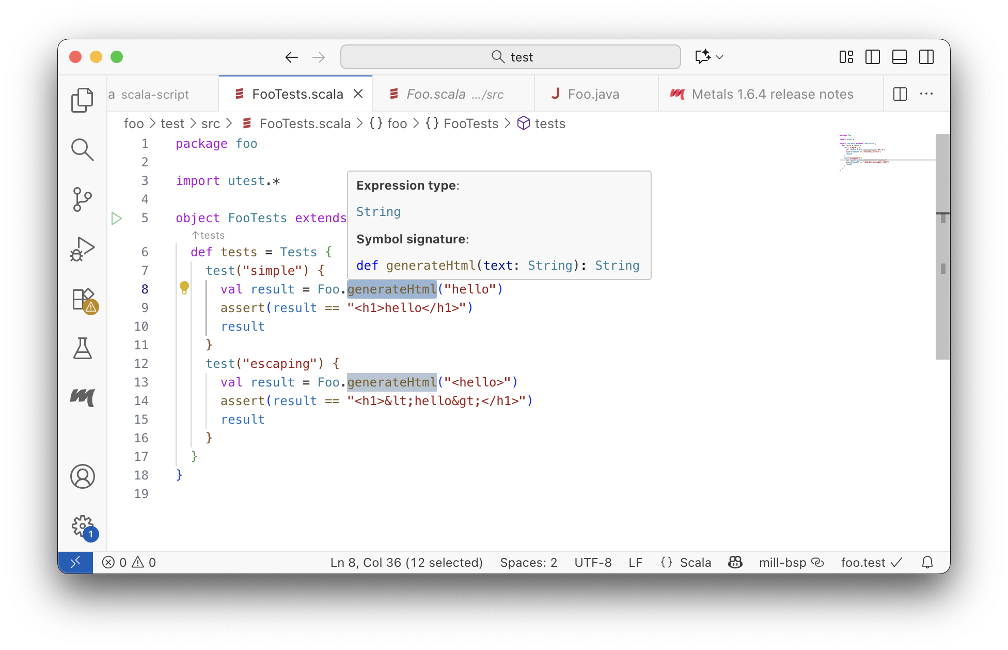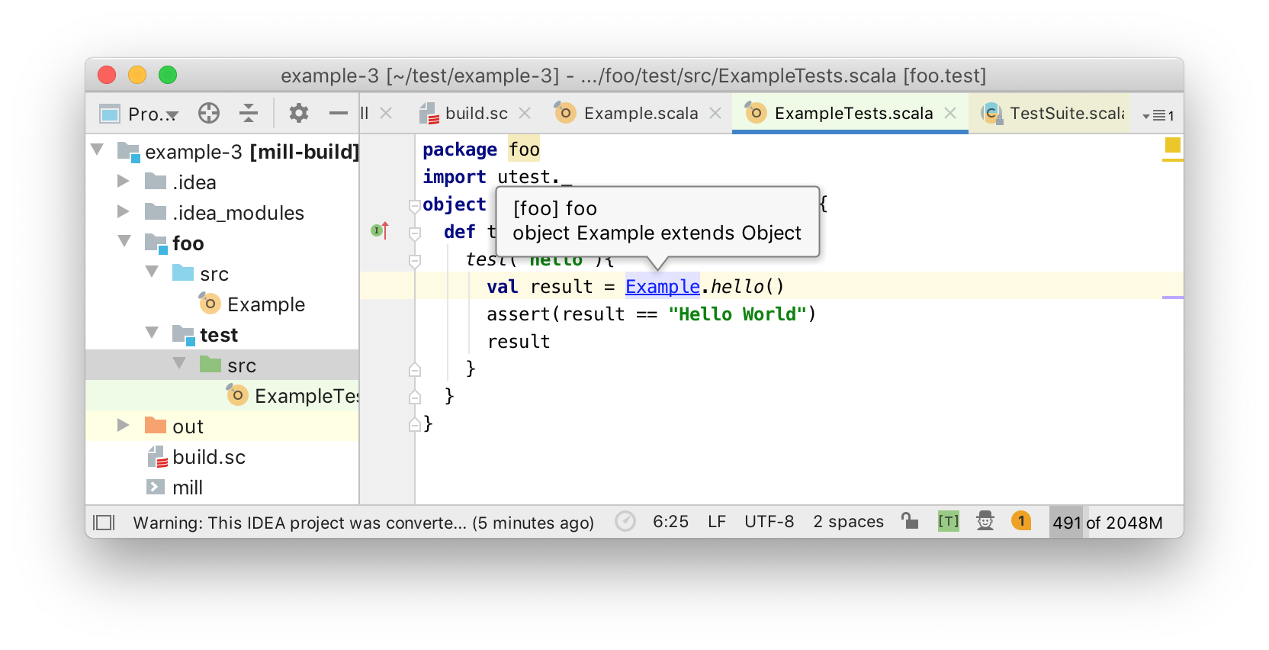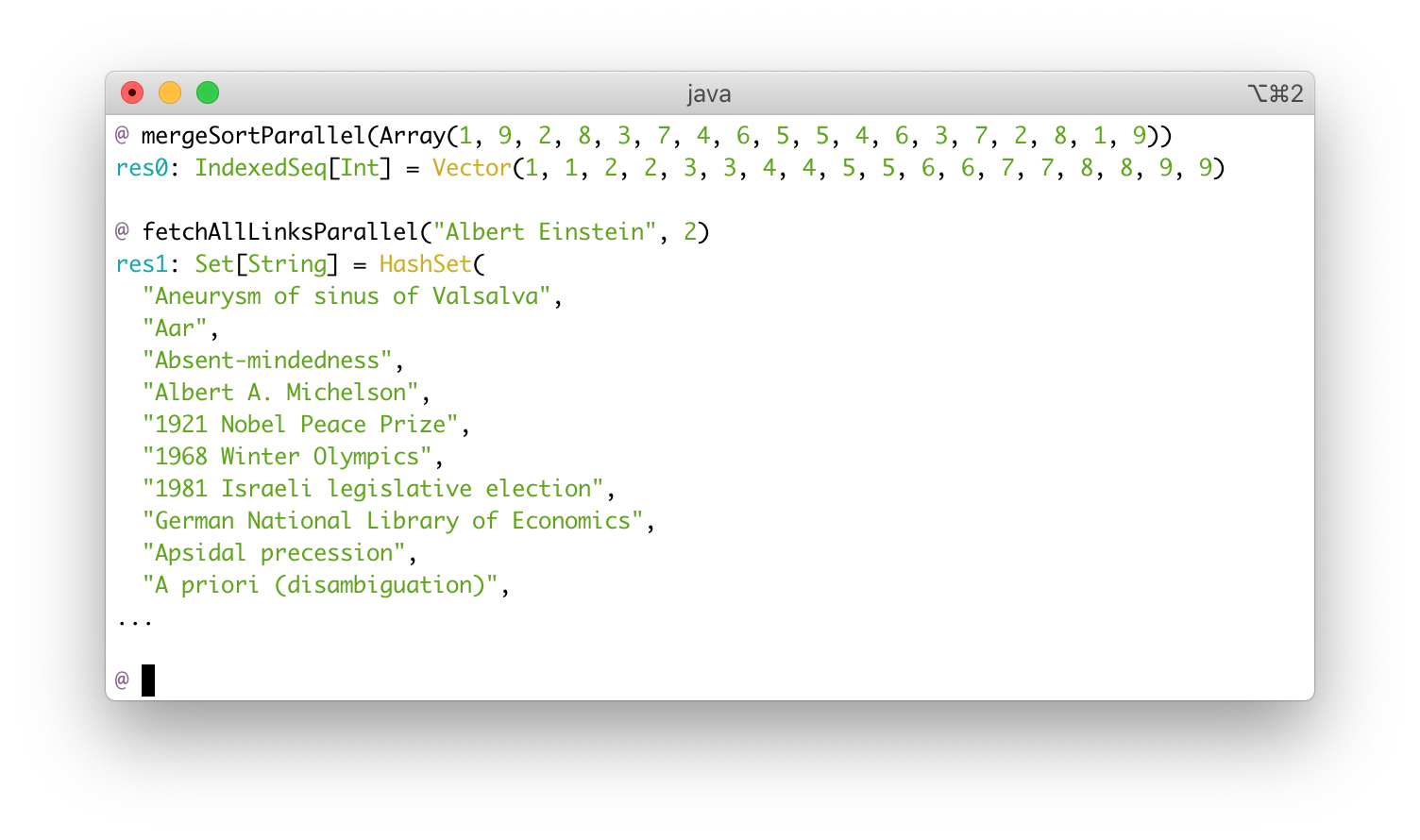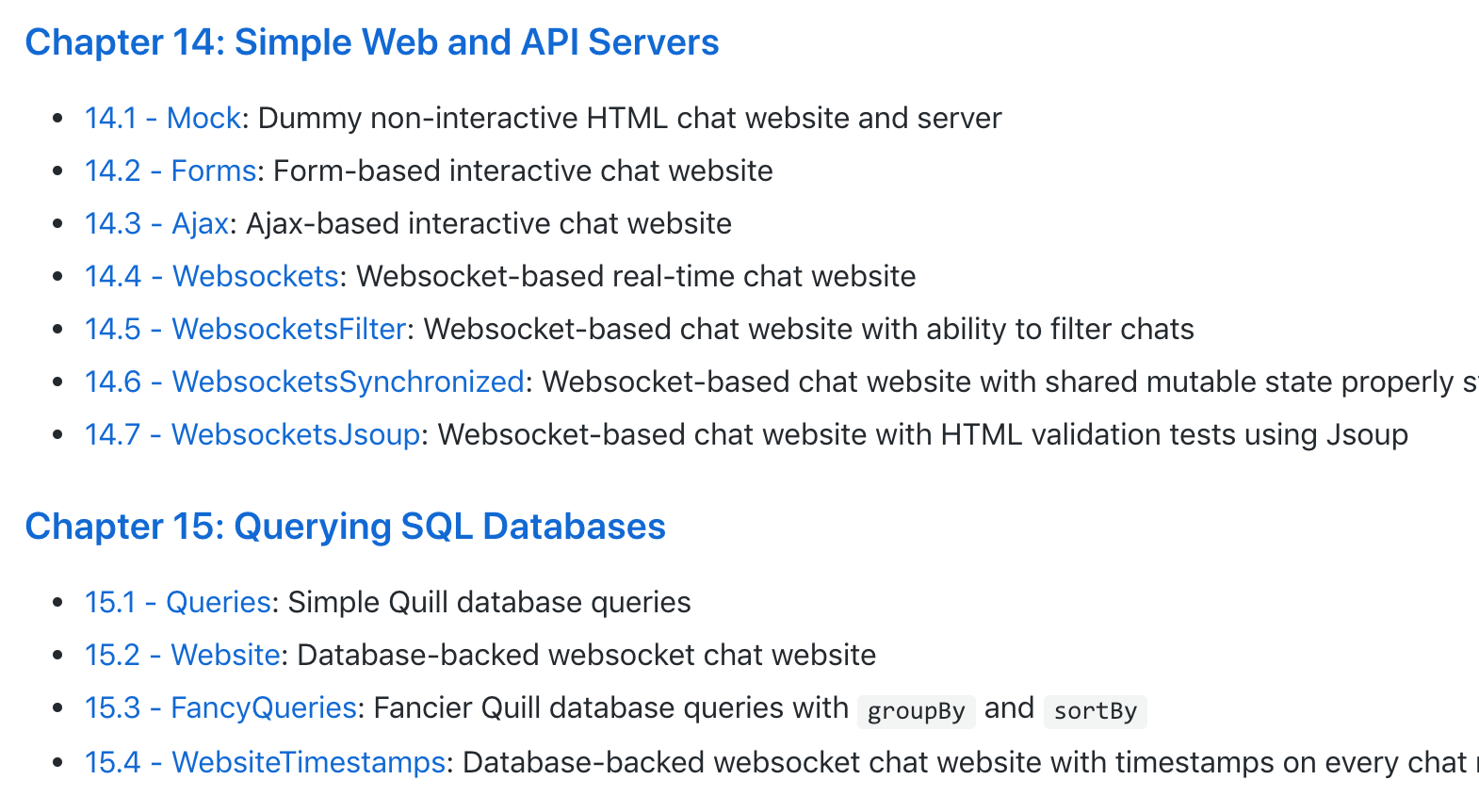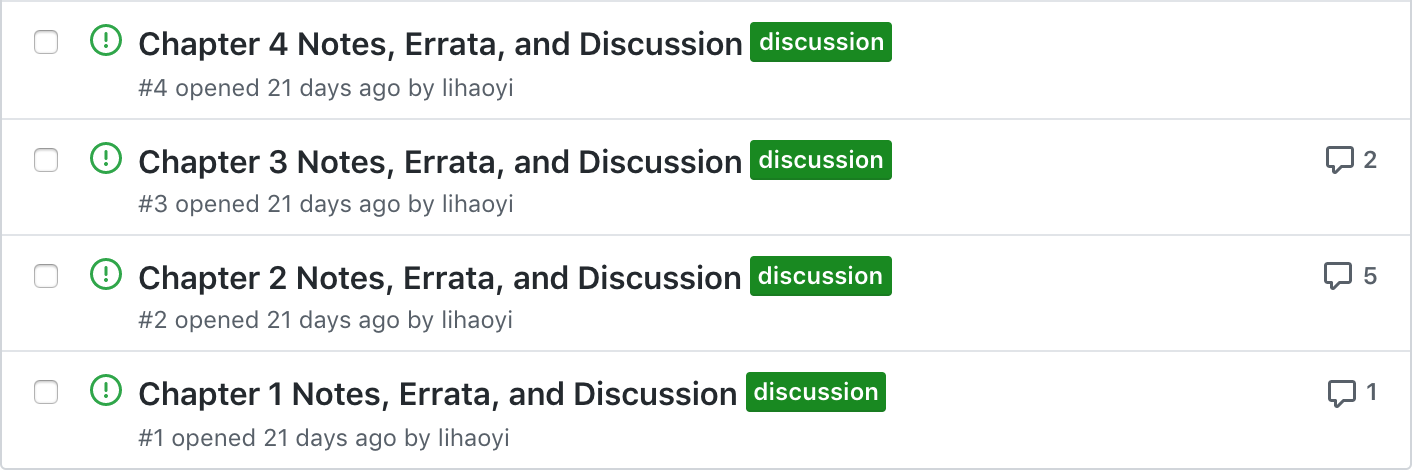Hands-on Scala Programming
Hands-on Scala teaches you how to use the Scala programming language in a practical, project-based fashion. This book is designed to quickly teach an existing programmer everything needed to go from "hello world" to building production applications like interactive websites, parallel web crawlers, and distributed systems in Scala. In the process you will learn how to use the Scala language to solve challenging problems in an elegant and intuitive manner.
Hands-on Scala has All Chapters Free Online, recently updated to Scala 3.8
The first edition using Scala 2.13 is available as an E-Book in PDF, EPub, and Mobi formats, or as a Paperback on Amazon, Currently 50% off until the end of the month! The second edition updated to Scala 3.8 is coming soon for these formats.
Hands-On Scala is the best way to learn about writing Scala in this simple and straightforward manner, and a great resource for getting things done using the Scala ecosystem.
I helped review some of this book - excellent work by @li_haoyi; if you're looking to get into Scala, recommended!
Fantastic book! I got the privilege to review it, and I can honestly say it made me a better engineer! Tour de force by @li_haoyi
This will be great! @li_haoyi asked me to read an early draft. Very pragmatic. Great examples.